KeePassXC 2.2.0 released
Posted on in Releases
We are very excited to announce the release of KeePassXC 2.2.0! We have worked long and hard to bring you lots of new features and bug fixes in a well-rounded release. Among the top highlights of this release are
- YubiKey challenge-response support for strengthening your database encryption key
- a generator for time-based one-time passwords (TOTP)
- a diceware password generator
- a command line interface (CLI)
- CSV database import
- true portable mode with the config file residing in the same directory as the application
- automatic database locking when you lock your desktop session
We also feature a new welcome screen providing quick access to common actions when no database is loaded:
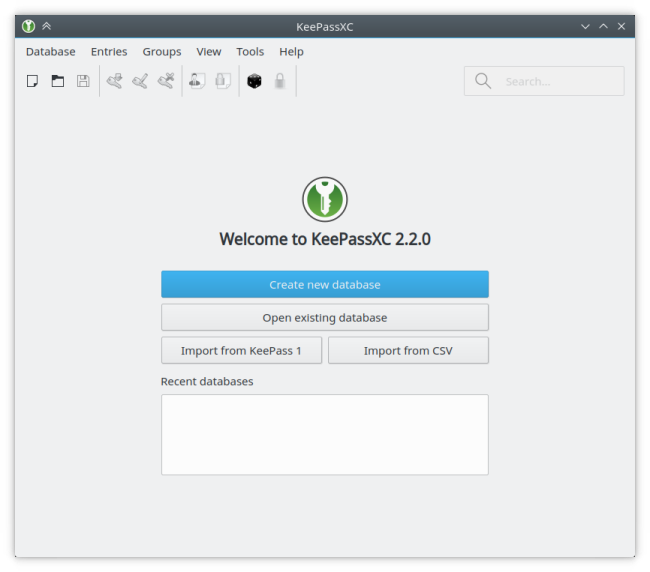
Besides these highlights, KeePassXC ships with many other new features and improvement. With 167 closed issue reports, 2.2.0 is by far the biggest KeePassXC release so far and we thank all contributors who have made this amazing release possible.
Full Changelog:
- Added YubiKey 2FA integration for unlocking databases [#127]
- Added TOTP support [#519]
- Added CSV import tool [#146, #490]
- Added KeePassXC CLI tool [#254]
- Added diceware password generator [#373]
- Added support for entry references [#370, #378]
- Added support for Twofish encryption [#167]
- Enabled DEP and ASLR for in-memory protection [#371]
- Enabled single instance mode [#510]
- Enabled portable mode [#645]
- Enabled database lock on screensaver and session lock [#545]
- Redesigned welcome screen with common features and recent databases [#292]
- Multiple updates to search behavior [#168, #213, #374, #471, #603, #654]
- Added auto-type fields {CLEARFIELD}, {SPACE}, {{}, {}} [#267, #427, #480]
- Fixed auto-type errors on Linux [#550]
- Prompt user prior to executing a cmd:// URL [#235]
- Entry attributes can be protected (hidden) [#220]
- Added extended ascii to password generator [#538]
- Added new database icon to toolbar [#289]
- Added context menu entry to empty recycle bin in databases [#520]
- Added “apply” button to entry and group edit windows [#624]
- Added macOS tray icon and enabled minimize on close [#583]
- Fixed issues with unclean shutdowns [#170, #580]
- Changed keyboard shortcut to create new database to CTRL+SHIFT+N [#515]
- Compare window title to entry URLs [#556]
- Implemented inline error messages [#162]
- Ignore group expansion and other minor changes when making database “dirty” [#464]
- Updated license and copyright information on souce files [#632]
- Added contributors list to about dialog [#629]
You can download the new release from our downloads page.
Feedback
Please report any bugs you encounter at our GitHub issue tracker. We are also available on Matrix for real-time feedback and discussions. See our contact page for further options.